TTransaction Types / Order types are used to associate workflows for various phases of sales document processing.
Transaction Types can be used to create various order types like Standard Order, Return etc., and associate them to various sales document types like Quotes, Sales Agreement etc.
Transaction Types have to defined for each operating unit.
Order type details are stored in the following table:
select * from apps.oe_transaction_types_tl
where transaction_type_id=oe_order_headers_all.order_type_id
In the Operating Unit field on the header, select an operating unit from the list of values.
If Multi-Org Access Control is enabled, Transaction Types can be managed across all Operating Units accessible to you via your MO:Security Profile
In the Sales Document Type, select Sales Order or Sales Agreement.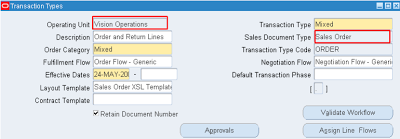
In the Order Category field, select a category from the list of values. For Order Types, you can specify a value of Order, Return, or Mixed. For Line Types you can specify Order or Return.
When an order type is assigned to an order, the category determines whether both order and return lines can go on the order. A category of Mixed enables an order to have both kinds of lines i.e. outbound and inbound.
In the Default Order Line Type field, select an order line type from the list of values.
In the Price List field select a price list from the list of values to serve as a defaulting source. The list of values displays global price lists and price lists defined for the Operating Unit selected.
On the Main Tab in the Credit Check Rule Region:
In the Ordering field, select an ordering credit check rule from the list of values. This field is optional.
Warehouses are synonymous with inventory organizations in Oracle Manufacturing.
Select the appropriate Shipping Method from the list of values.
The Shipment Priority field gets its values from Quick Codes.
Freight Terms are defined using Order Management QuickCodes.
Select the Scheduling Level for the Transaction Type.
In the Source Region on the Finance tab, within the Invoice Source field, select a Source from the list of values.
Select the receivables transaction that you would want to be created when data is interface to Accounts Receivables.
Select the COGS account from the list of values
Select the Tax Event from the LOV. To specify when the tax would be calculated for the sales order line.
Assign Line Transaction Types to the Order Transaction Type.
Combination of the OrderType, LineType, ItemType and Process Name determine the line Workflow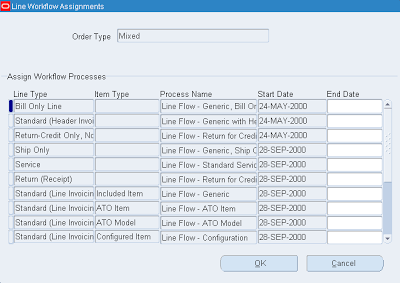

No comments :
Post a Comment